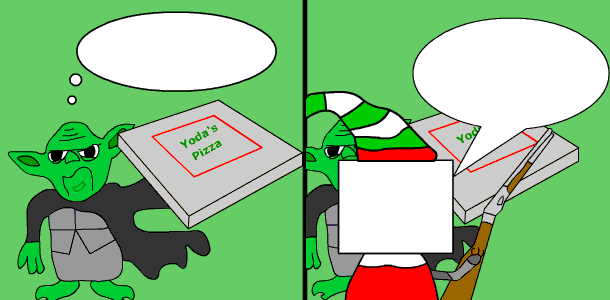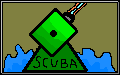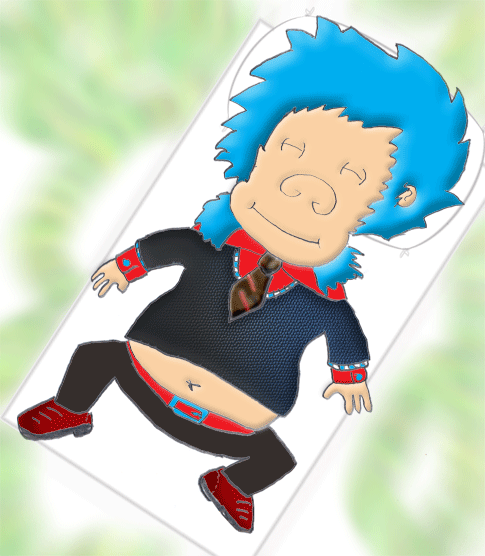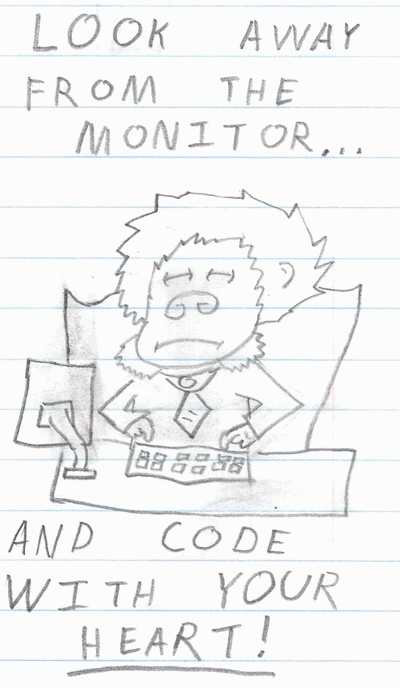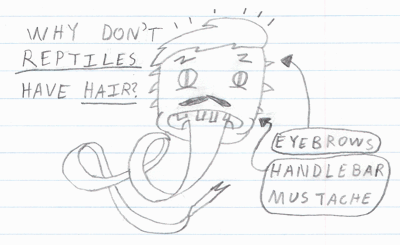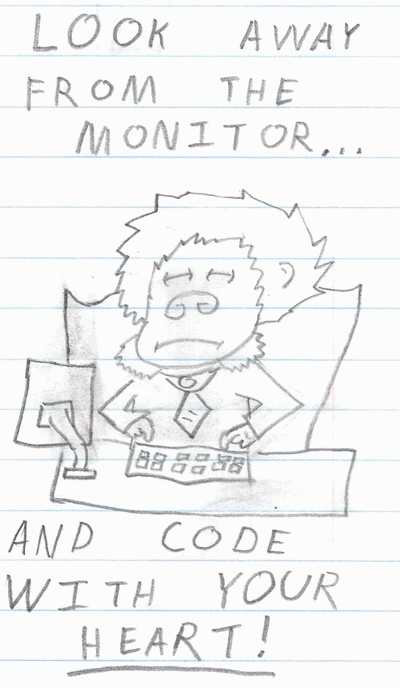
For the last month, I’ve been coding up a storm. Instead of visiting your blogs, I’ve been writing a web page for you, and for future generations; something that would make Encryptor and Shrubquote look and feel like kidney stones. And I think I’ve done that, with Roboshrub Incorporated’s newest kidney-punchin’, rip-snorin’ webgramatic product: Project Velt.
“Now just what
is Project Velt?” you ask.
“Fool!” I bellow, shoving you roughly. “Project Velt doesn’t like being referred to in the third person!”
“But... you...”
Lightly laughing at your sputtering stutters, I wearily wave my hands and a handful of livid links stand steady, ready to handily hand you an ambiguously ascribed answer:
Project Velt for OperaProject Velt for Firefox & Internet ExplorerWith Project Velt, you can create, edit, save, load, and delete slideshows. Yes,
slideshows. And when you feel like it, you can export them to your browser so you can loose the poisonous fruits of your labors to the world.
Exported slideshows use the following key controls:
Home: Go to first slide.
End: Go to last slide.
Left Arrow: Go back one slide.
Right Arrow: Go forward one slide.
Enter: Go forward one slide.
Note to Internet Explorer users:- When inserting an image, you need to select something first.
- You need to click before using the key controls in exported slideshows.
- You cannot import slideshows.
- You cannot use the built-in slide background images.
- You cannot use text highlighting.
The Opera version is identical to the Firefox/IE one, except it has been packaged as a widget.